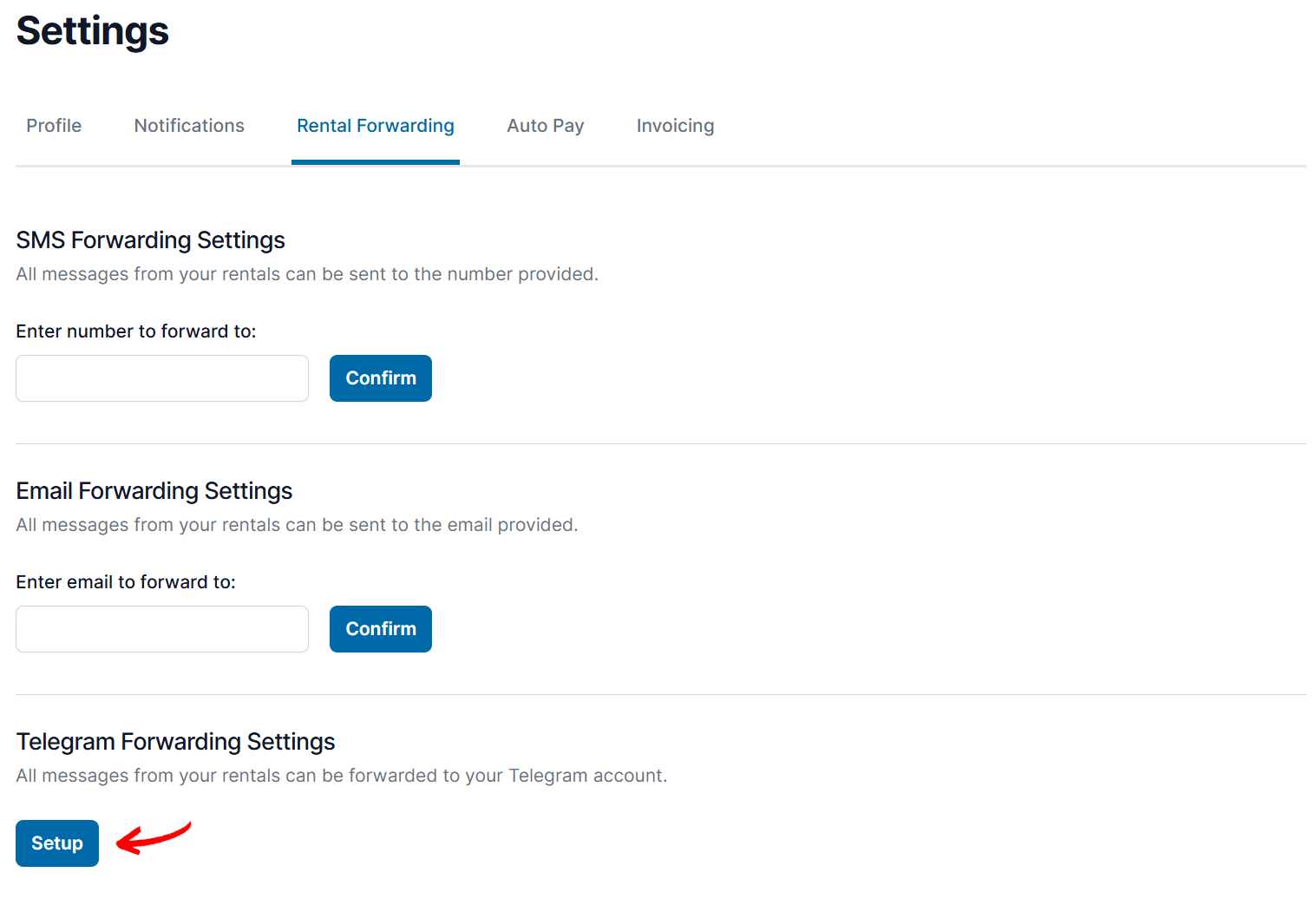
New Feature
New Telegram Forwarding Feature
We’re happy to annouce a new feature - you can now forward SMS messages you receive on your rentals to your Telegram account. How to Setup Telegram Forwarding You can configure your Telegram forwarding settings here. Step 1 Click on the ‘Setup’ button under the ‘Telegram Forwarding Settings’ section: Step 2 A code will be assigned to you, which you’ll need to send to our Telegram bot: Step 3 In Telegram, search for our bot handle ‘@textverifiedbot’ and start a chat: Step 4 Send the code from Step 2 to our bot, and it should confirm that forwarding is setup: Step 5 After setup, you can adjust your Telegram forwarding on the settings page: This feature is still in beta/testing and limited....