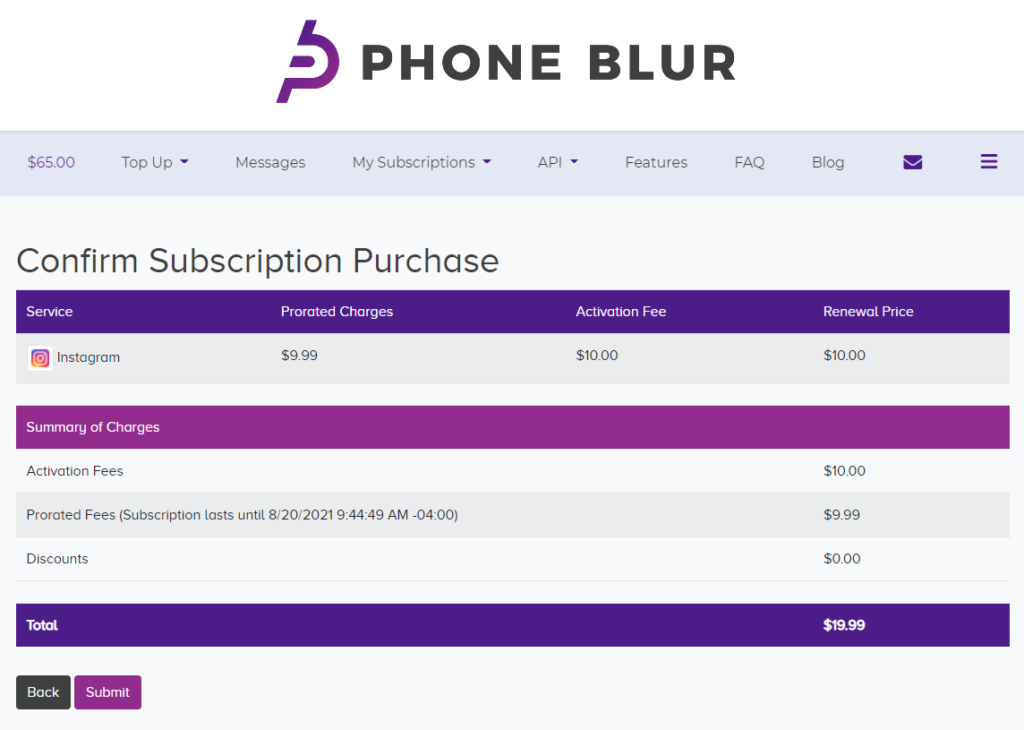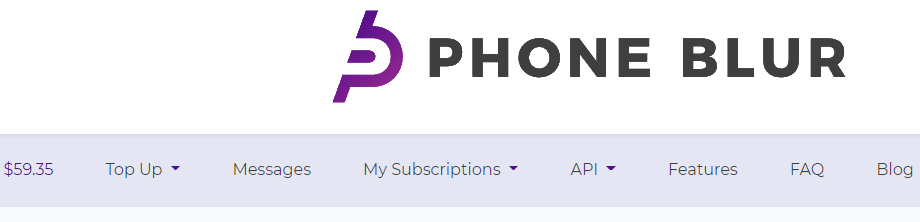
Phoneblur: Changes to Message Handling
We are rolling out new changes to how you can view and receive your messages for lines you have rented on Phoneblur. In addition to the view of all your messages, you can also view just your messages for a specific subscription or the messages for a specific line in one of your subscriptions. This enables you to just see the messages you currently care about. Viewing Your Messages The easiest way to view all the messages all your lines have received is to click “Messages” in the top bar:...