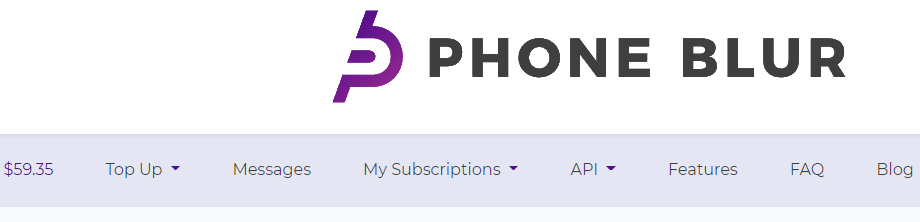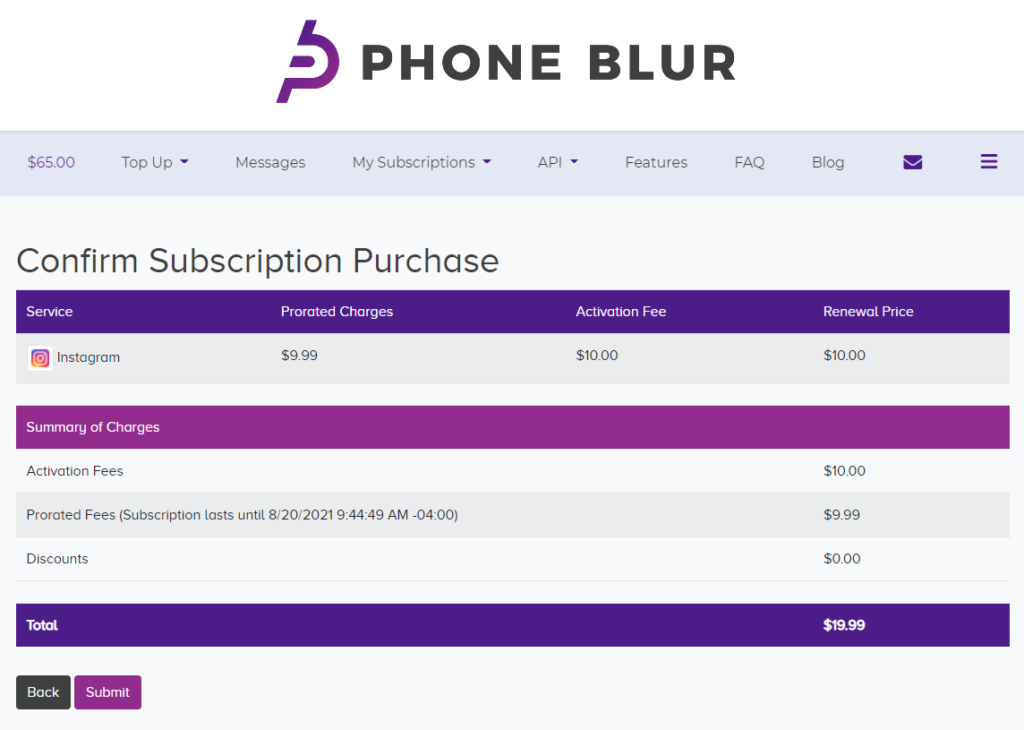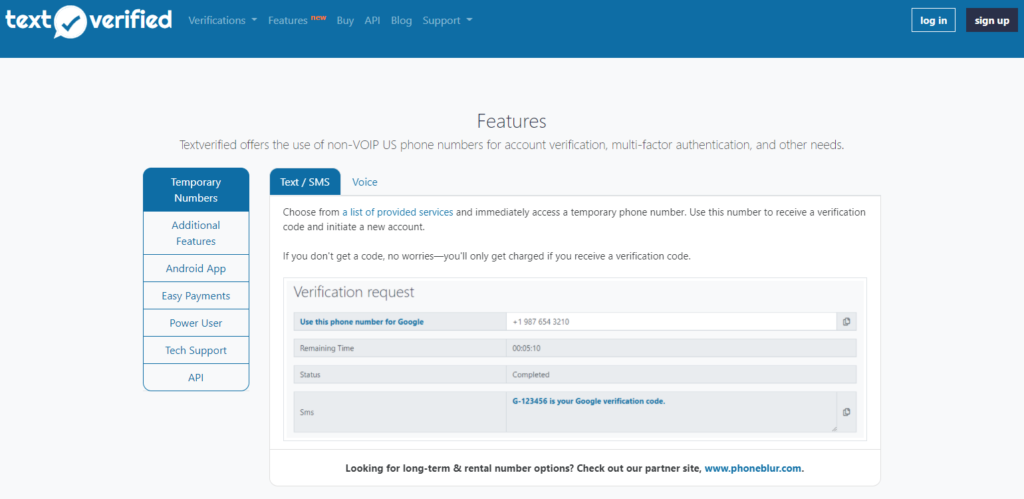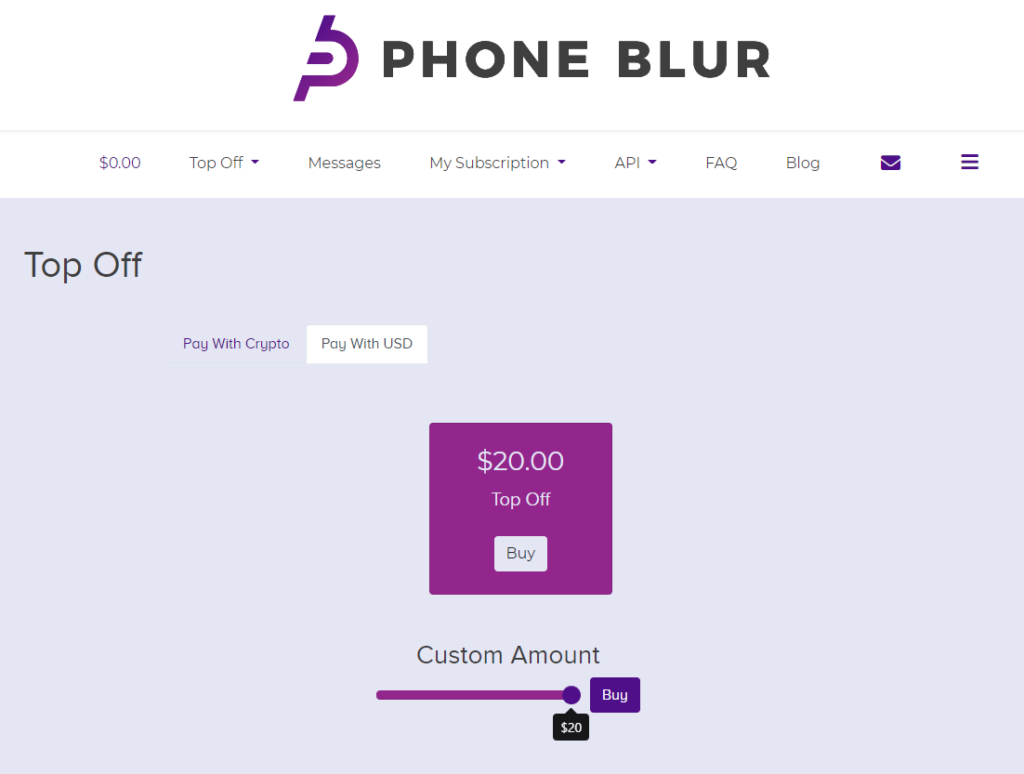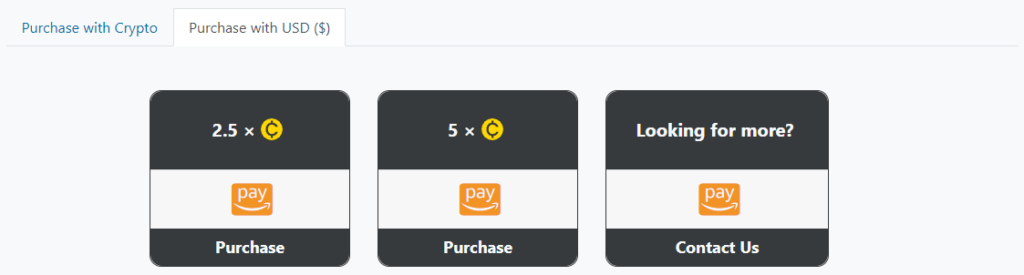Improved Feature: Reactivate
Today we’re excited to announce an improved version of our Reactivate verification feature. Now, you have a longer window of opportunity to reactivate old verification phone numbers and use them again, as long as the number is still in our system. The improved version works like this: Navigate to your verification history and locate the number you’d like to use again. If the line can be reactivated, the reactivate option will be available: While we work on reactivating your line, you’ll see the pop up below - when the reactivation is ready, a sound will play so be sure keep your speakers on....