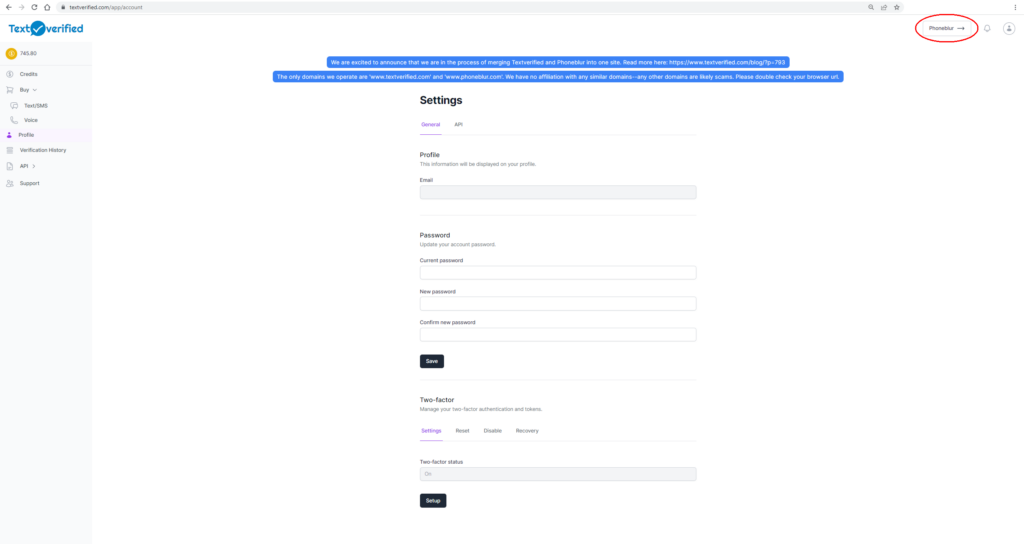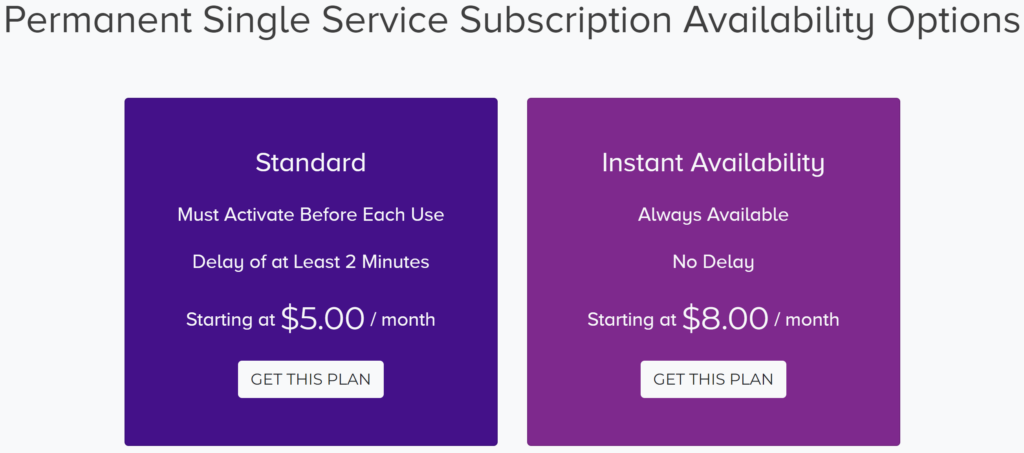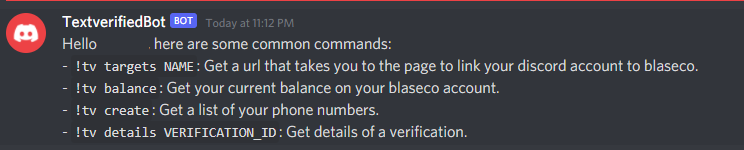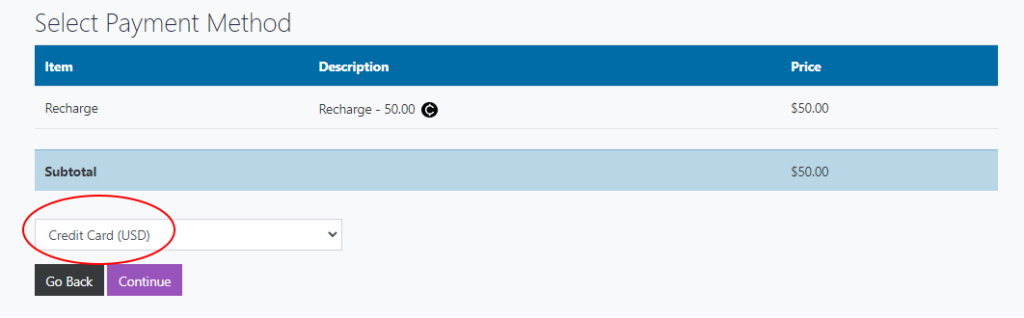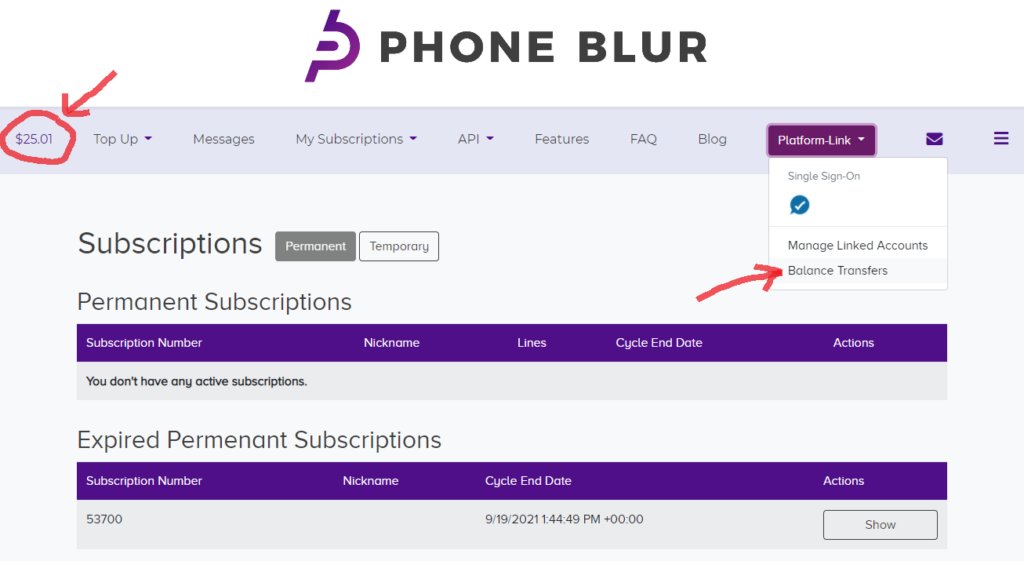Simplified Billing Cycle Renewal
We’ve released an update to billing cycles to simplify renewals and the recovery of overdue rentals. With this update: Billing cycles will now only automatically renew at the end of the cycle instead of a week in advance. Rentals that fail to renew and become overdue can now be directly renewed and restored to their billing cycle from the Overdue Rentals page - you no longer need to renew from the billing cycle or reactivate them....