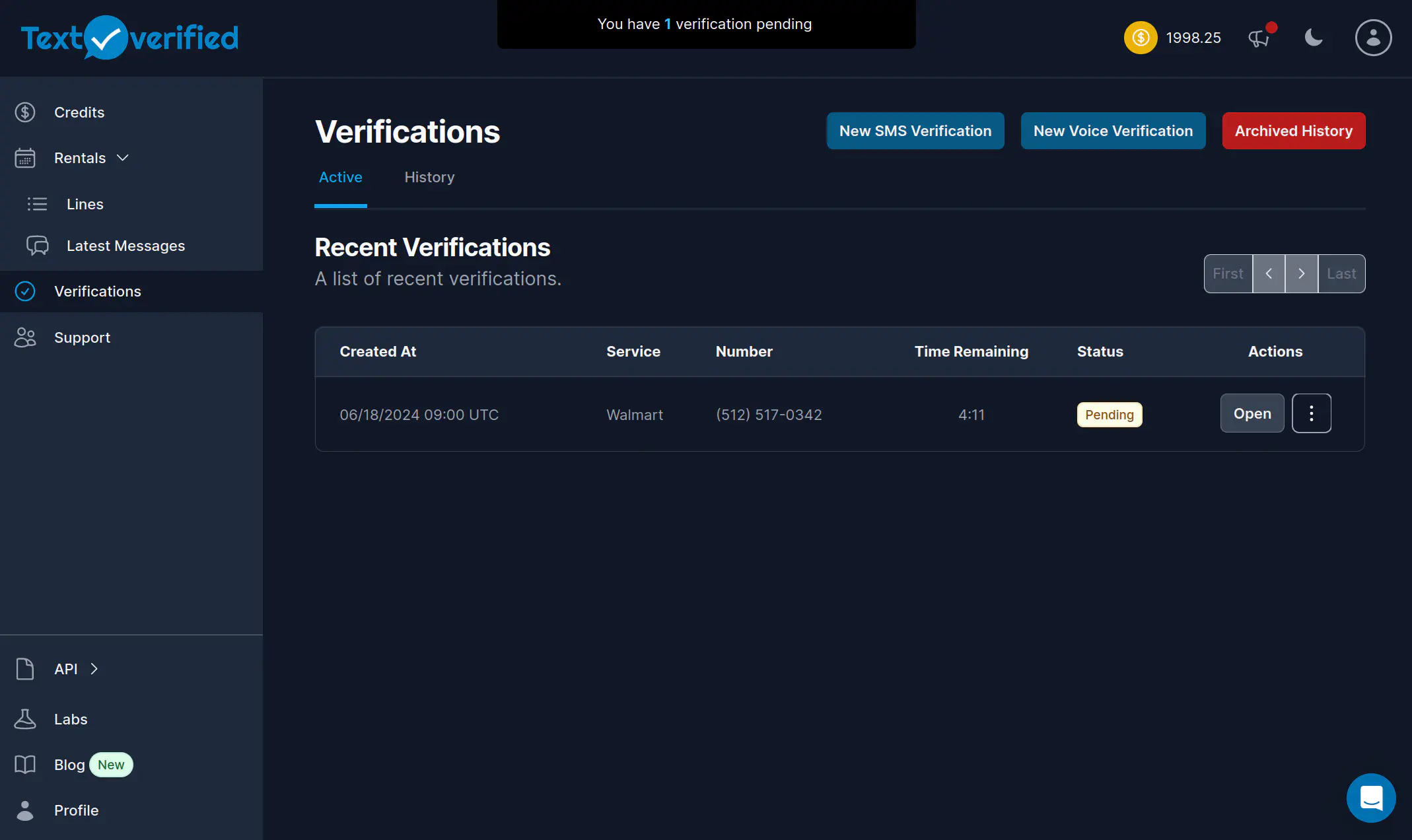We’re excited to announce a new feature that’s been a popular feature among users! This sleek, modern option offers a visually appealing and comfortable browsing experience, especially in low-light environments.
How to Swtich to Dark Mode
Toggle Switch
You can access this feature after logging into Textverified, and taking a look at the top right of the screen. At the top right of the screen, there is a new additional icon that looks like a moon. By clicking on this, this will toggle the site’s theme from either it’s original light theme or into it’s new dark theme.
User Preferences
Once you choose your preferred mode, the website remembers your choice for future visits, providing a seamless experience. Note that this feature will apply to the current browser you use, using a different browser with different settings will not carry over.
Feedback and Continuous Improvement
Your feedback is invaluable to us. We’re committed to continuously improving and refining dark mode based on your input. If you have any suggestions or encounter any issues, please let us know.
Experience Dark Mode Today
We invite you to try out dark mode and experience the difference it makes. Whether you’re browsing late at night, seeking a more modern look, or just prefer a darker interface, dark mode is here to enhance your experience.
Thank you for being part of our community and for your continued support. We hope you enjoy this new feature as much as we enjoyed creating it!