Do I need a phone number to register with Tinder?
Tinder, a popular dating app, requires phone number verification during account setup. Simplify this step with Textverified, a service providing real US-based numbers for secure verification without exposing your personal number.
Why should I use a temporary number for Tinder?
Using a Textverified temporary number with Tinder ensures the privacy of your personal phone number, adding an extra layer of security to your online dating experience. This safeguard protects you from potential unwanted contacts or privacy concerns. With Textverified, confidently use Tinder, enjoying the benefits of online dating while keeping your personal information confidential.
Sign Up for Textverified
Before we begin, it’s important to know that the instructions in this article assume that you’re already a user of the Textverified service. Before following the steps outlined below first make sure you have signed up, logged in, and added credits to your Textverified account.
Sign Up for Tinder
1. Go to www.tinder.com and click “Create account” on the homepage.
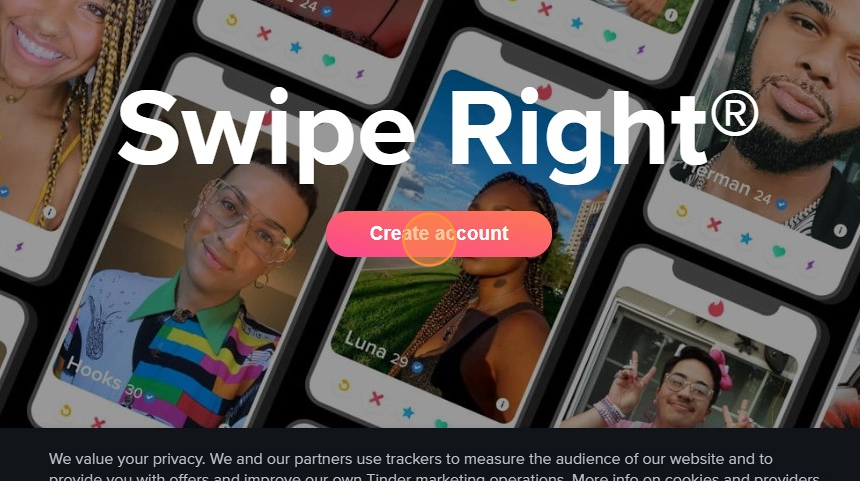
2. Choose the “Log in with phone number” option.
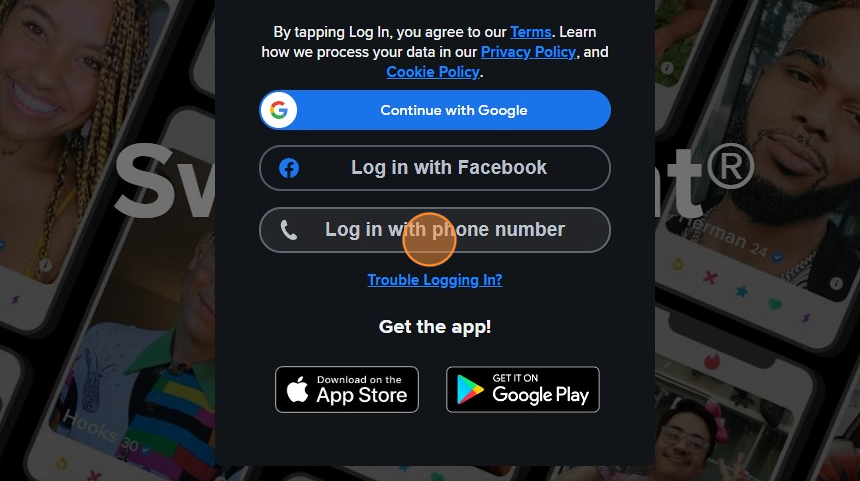
3. From your Textverified account, go to the Verifications section and click “New SMS Verification”
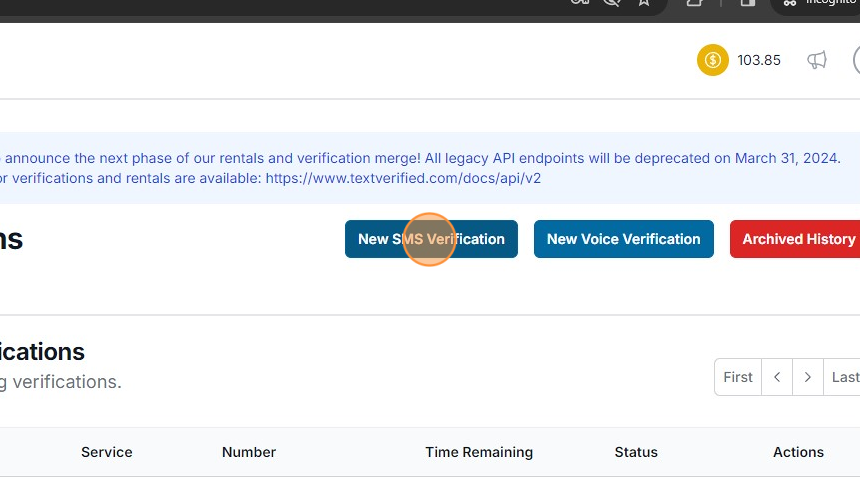
4. Find and click Tinder from the service list.
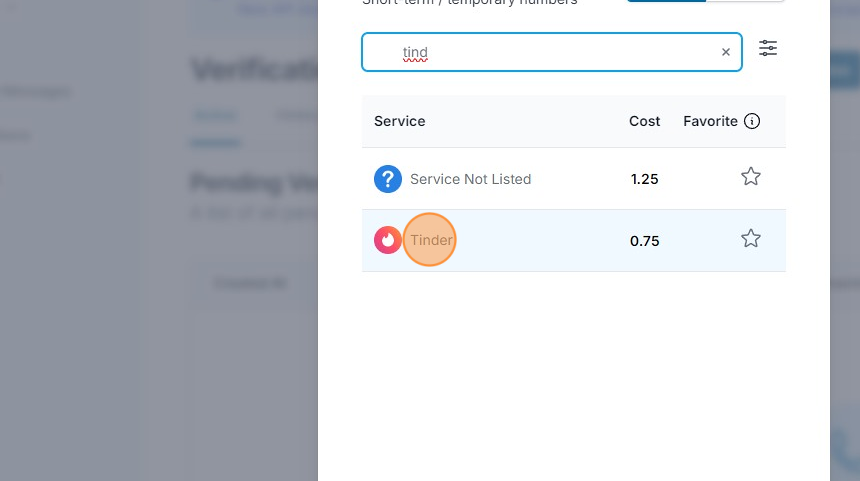
5. Once you have been assigned a phone number you can copy it for use on the Tinder sign-up flow.
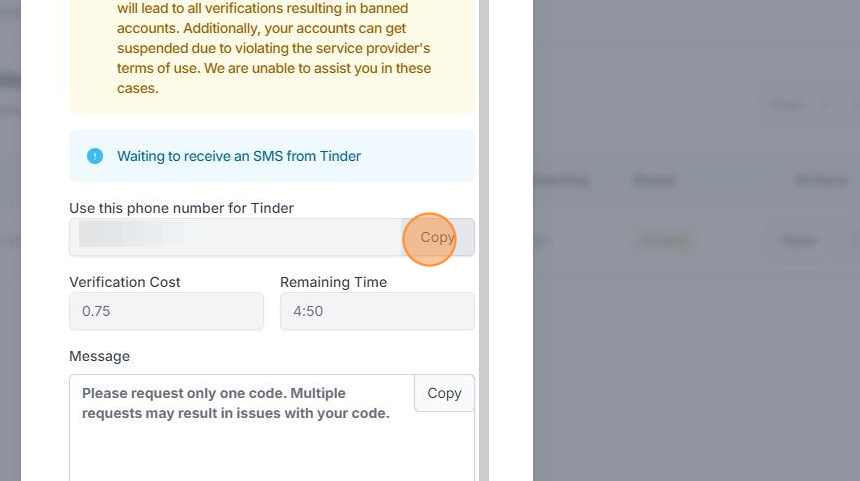
6. From the Tinder page, press Ctrl + V to paste your number into the Phone Number field.
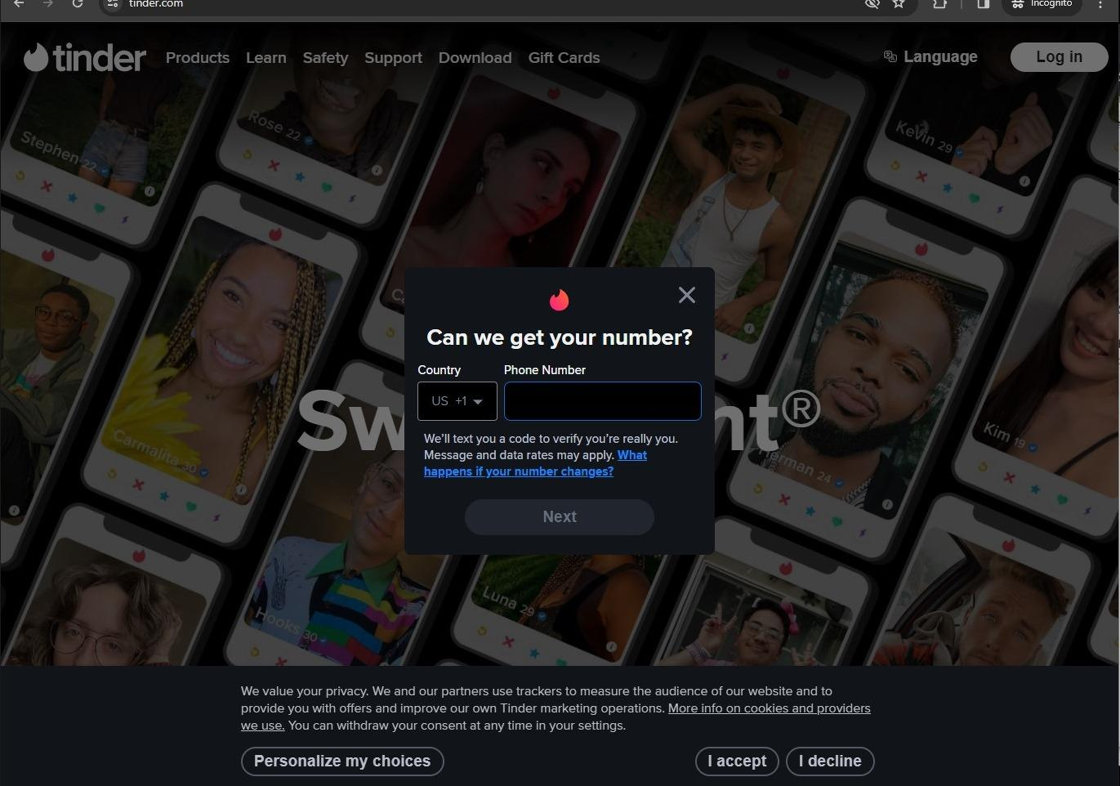
7. Click “Next” to receive an SMS from Tinder
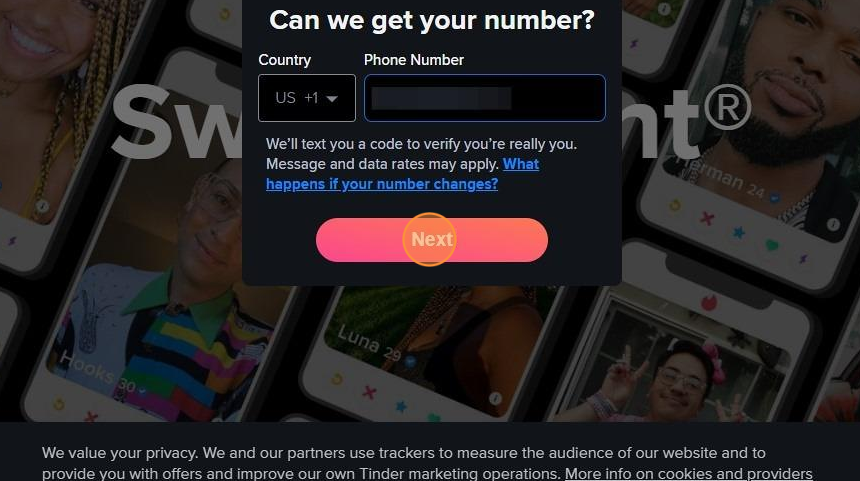
8. Now, switch back to your Textverified account and you should have received a one-time passcode from Tinder. You can use the “Copy” button to copy your code.
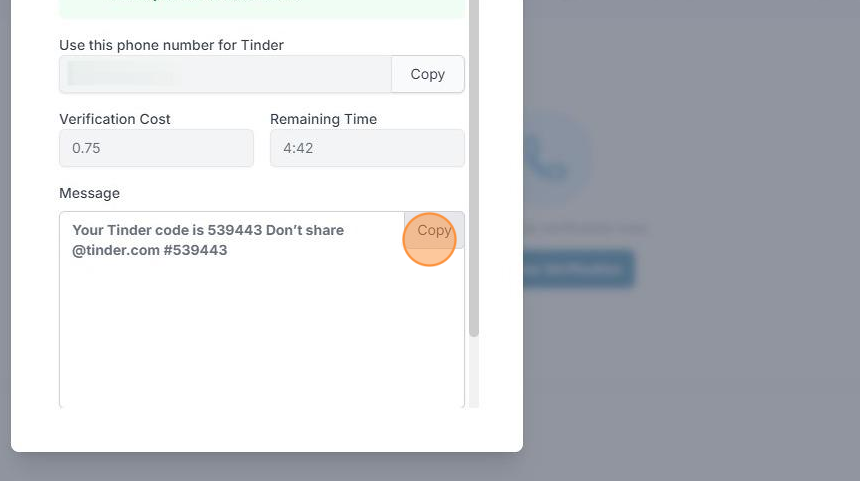
9. On the Tinder account creation page, press Ctrl + V to paste the code provided to you.
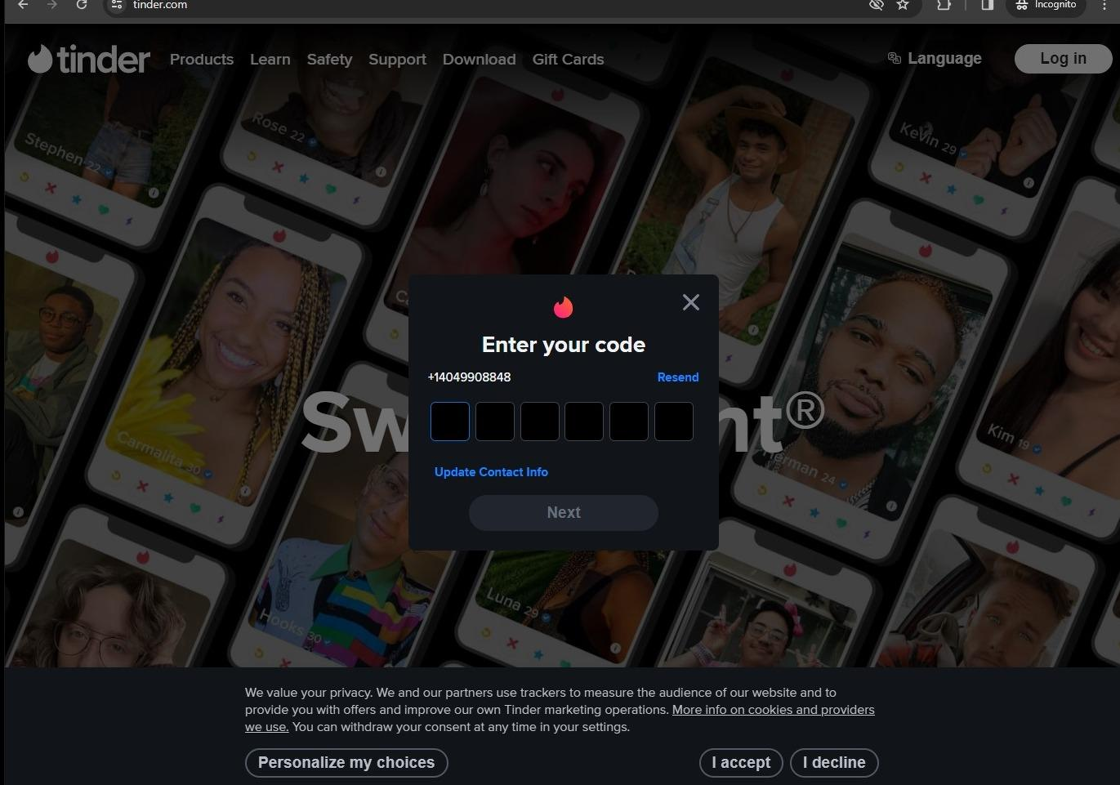
10. Enter the email address you would like to use with your Tinder account.
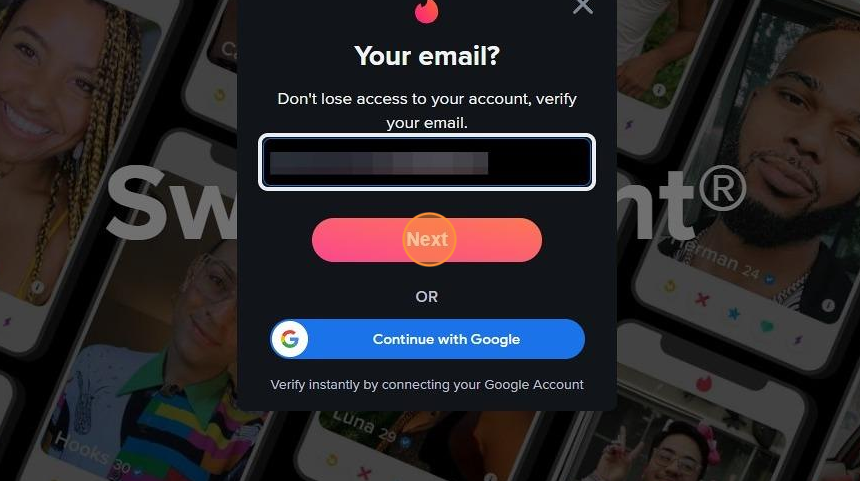
11. Agree to the terms and conditions of the Tinder service.
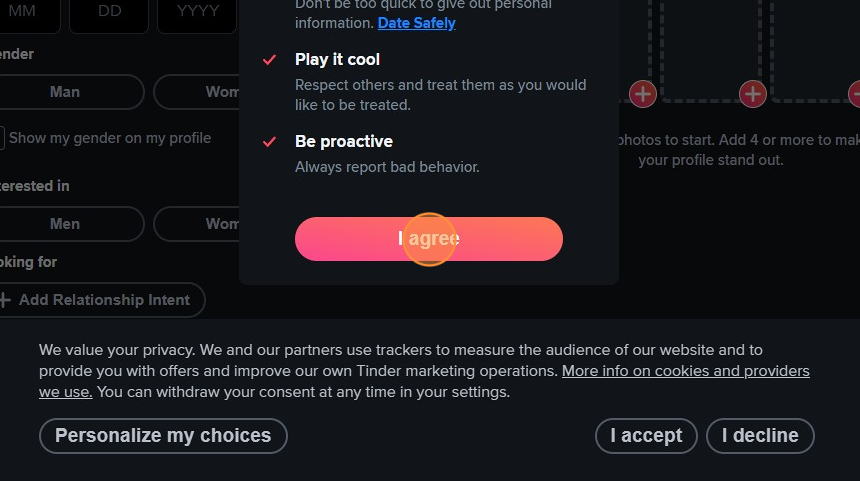
12. Fill in the “Create Account” page on Tinder.
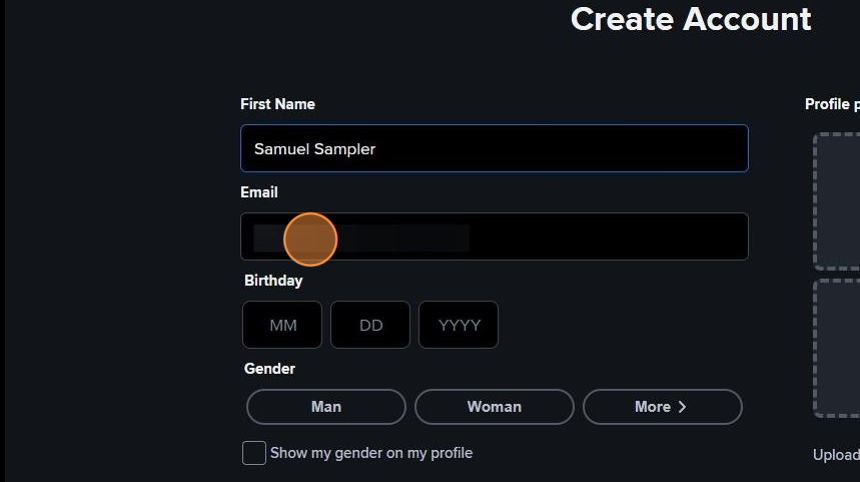
13. Finally, click the “I accept” button to agree to agree to Tinder’s privacy policy.
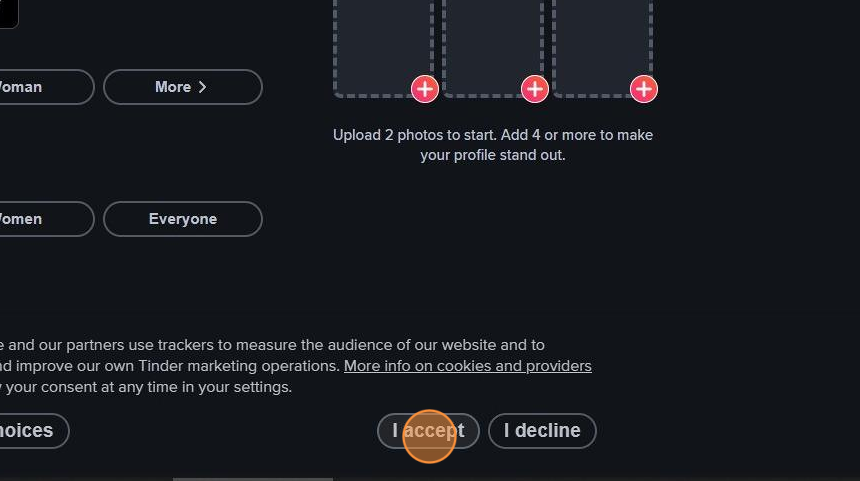
14. Congratulations! You have successfully set up a Tinder account without using your phone number.
Check out the best verification and phone rental platform, where we offer one-time SMS and voice verifications, as well as short-term and long-term phone rentals for thousands of services.