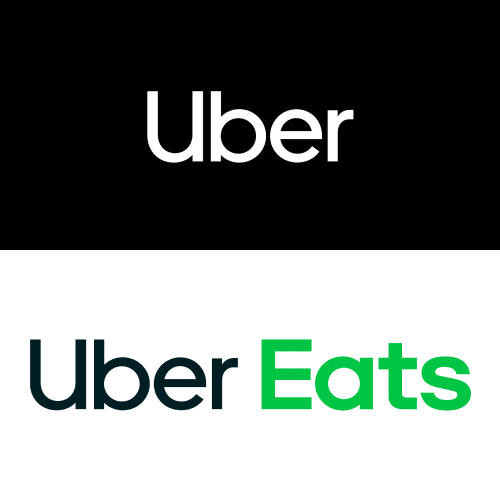Uber Eats is a convenient service that allows you to order food online and have it brought to your home or business. When you sign up for Uber Eats, you’ll be required to verify your phone number to finalize your account. If you don’t have a valid phone number, it can be a hassle trying to find a workaround or loophole to exploit.
There are several ways you can bypass Uber Eats’ text messaging verification. You could utilize mobile apps that offer you free phone numbers with limited success. Another option is trying out the various lists of phone numbers listed online, but again, this option isn’t fully guaranteed to work. Luckily for you, we’ve got the easiest and fastest way to get your account verified.
Text Verified: Your Last Stop For Text Message Verification
An active phone number is often required to verify or create accounts across many apps and services. This can be troublesome for people who don’t have a US number available for text message verification. This is where Text Verified steps in to get you verified and signed up for UberEats in less than five minutes.
Text Verified offers users a reliable way to get verified for services like Uber, Tinder, and even Google. The phone numbers are collected from major US phone companies to provide users instant SMS verification. If you are looking for a way to get a US phone number for verification with the least amount of effort, Text Verified has got your back.
Get SMS Verification for UberEats
In just minutes, you can get a US number for SMS verification by following these quick and easy steps. Text Verified is user friendly and the most reliable way to get SMS verification without running into error messages. Follow these steps and you’ll be able to create and use an UberEats account in no time.
Step 1: Sign Up for UberEats
The first step to getting SMS verification for UberEats is to sign up or create a new account. You can do this from a mobile device or on PC, but we recommend using PC for simplicity’s sake. Enter in your email address in the required field to get started. You can also use another account creation method like Google, Apple, or Facebook sign up.

Step 2: Verify Your Email
After you sign up with a new email address, a four digit code will be sent to the email that you used. Once you enter in the four digit code, your email will be verified and you’ll be one step closer to getting SMS verified for UberEats.

Step 3: Open Text Verified and Sign Up
Head to Text Verified and enter in your email address to get started. Signing up will be just as easy as UberEats sign up process. You’ll be sent an email to verify your Text Verified account, which requires you to simply click a link in the email. Once you’ve finished verifying your email, you’ll be ready to get a US number for verification in minutes!

Step 4: Click on the Verifications Tab
Once you’ve finished signing up and logging in, you’ll be taken to the Text Verified homepage. You can learn a lot of information about how Text Verified acquires US numbers for verification and other services that they offer like voice verification.
To get SMS verification, simply click on the ‘verifications’ tab located in the top left corner, right next to the Text Verified logo. Clicking on the ‘verifications’ tab will open up a drop down menu where you then can select ‘Text & SMS’ to proceed.

Step 5: Search For UberEats in the Search Bar
Simply type in ‘UberEats’ into the search bar and UberEats should arrive at the top of the list. You’ll now be able to click ‘UberEats’ to get a US number for verification. If you run into any issues, it may be from limited number availability or an insufficient credit balance.
To get more credits, simply click on your balance located in the top right corner. You can acquire credits with various cryptocurrencies or debit and credit cards. The minimum amount you can purchase is 2.5 credits, which translates to approximately $2.50.

Step 6: Get a US Number Generated for Verification
Make sure that you have everything ready to go as you’ll be timed during this step. Text Verified gives you ten minutes to get SMS verification. If you dont receive the SMS in that time - dont worry - you wont be charged.
Once you reach this page, simply copy and paste the phone number that has been generated for you into the correct field for UberEats. Once you have entered in the phone number that has been generated, you’ll be asked to provide a four digit code that can be found in the ‘Message’ column on Text Verified.


Simply enter that code in, and you’ll be asked to complete some basic information and then you are all set to begin using your brand new UberEats account!

Text Verified Works with Hundreds of Other Services Too!
Getting SMS verification for UberEats and other services doesn’t have to be a hassle. If you have a PC and five minutes, you’ll be able to get a US phone number for verification generated in the blink of an eye. If you don’t feel comfortable trusting certain companies with your phone number, you can always get one generated lightning fast.
Now that you are able to access UberEats by using one of Text Verified’s US numbers for verification, you may be wondering what other services you can use this trick with. Text Verified is constantly adding more services to provide fast and easy SMS verification, which means that if you need text message verification, chances are that you’ll find what you need on Text Verified.
If you want to learn more about how Text Verified works and are curious about other services that you can get SMS verification for, click here.