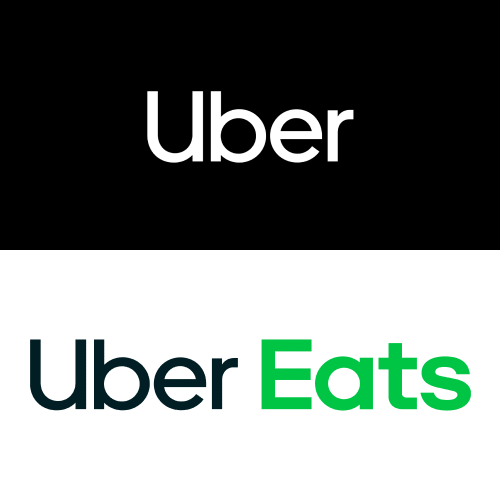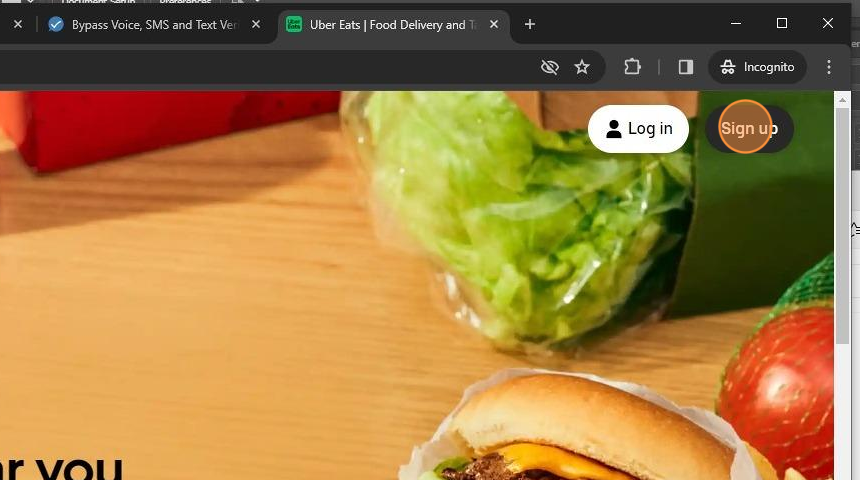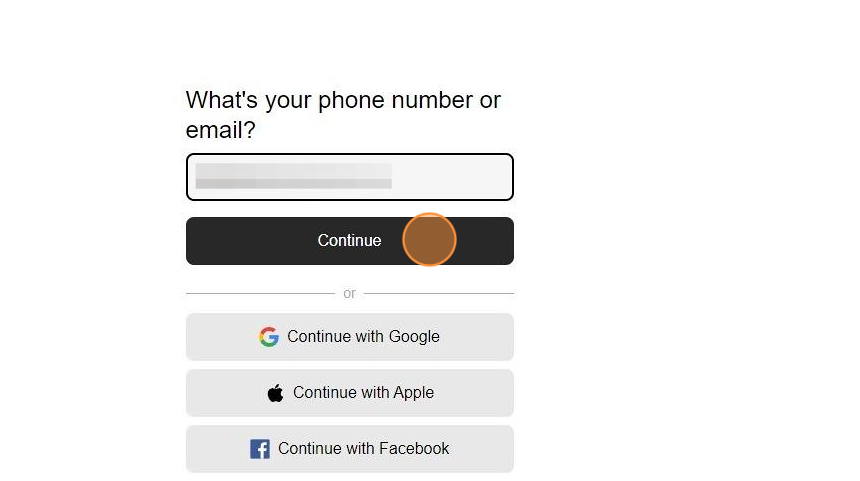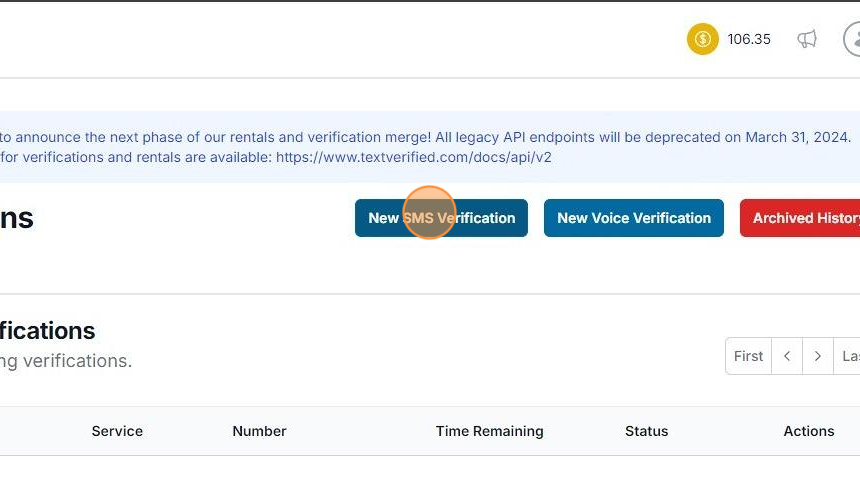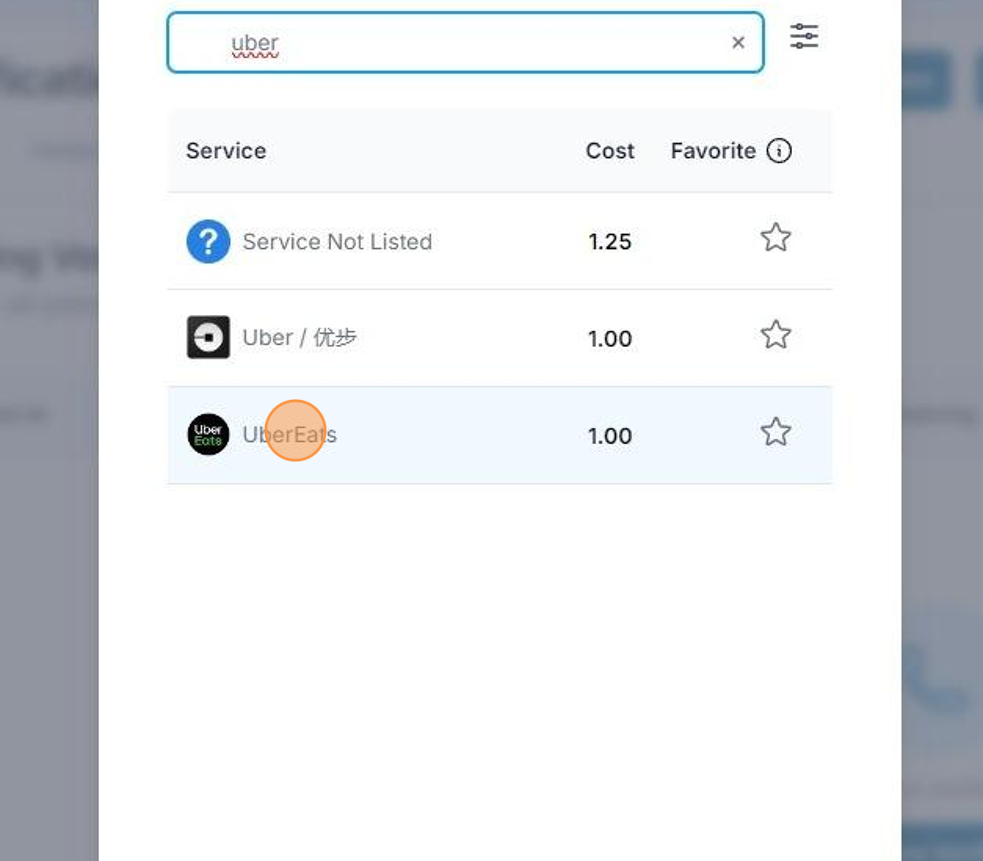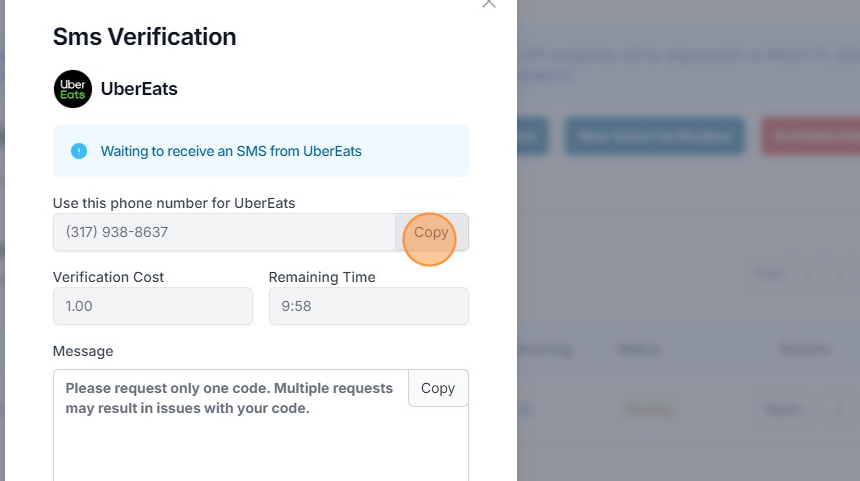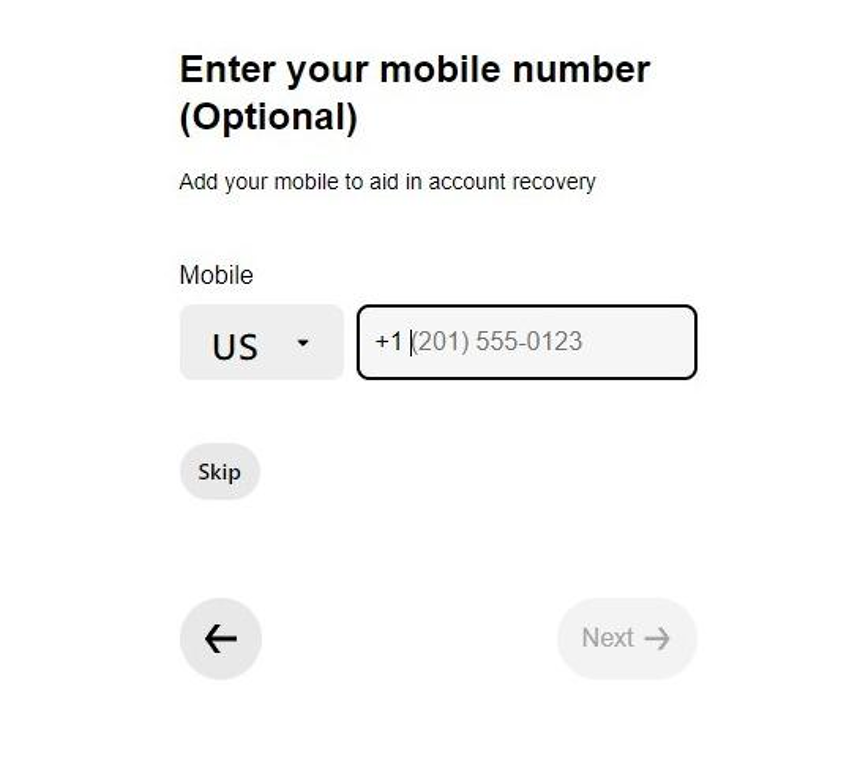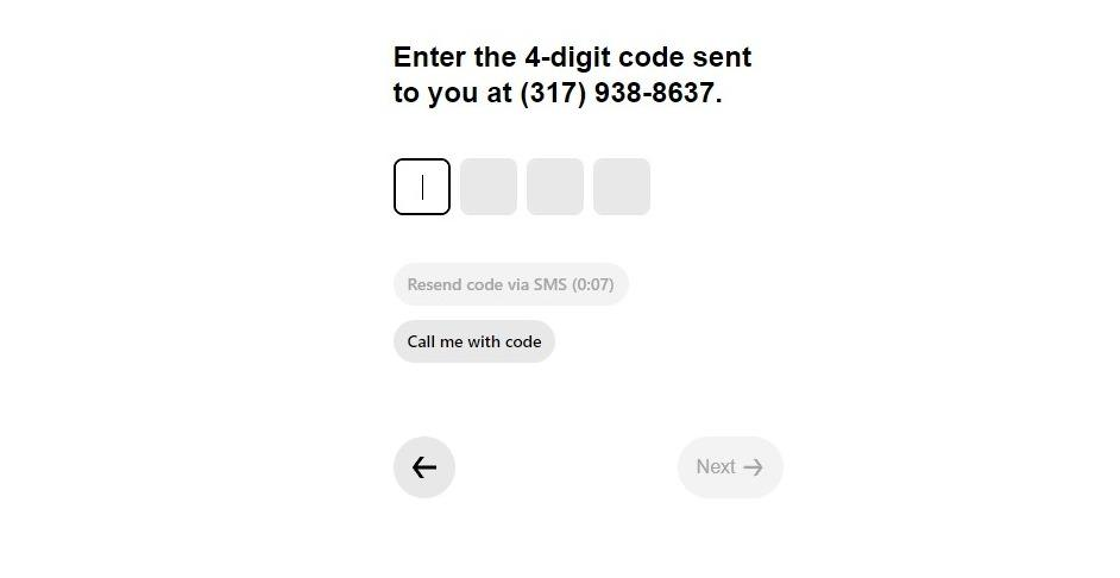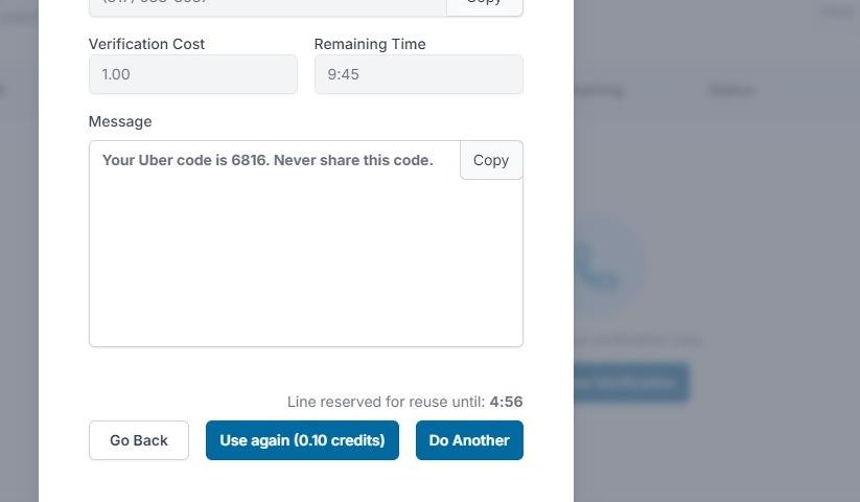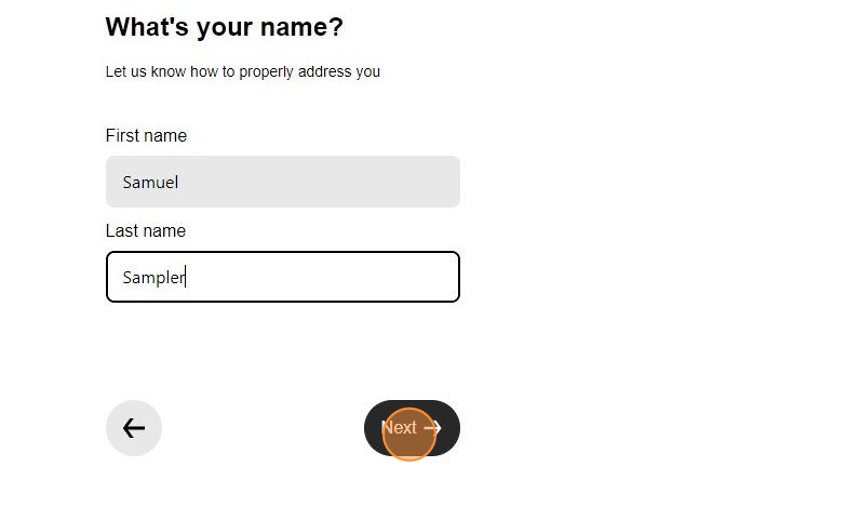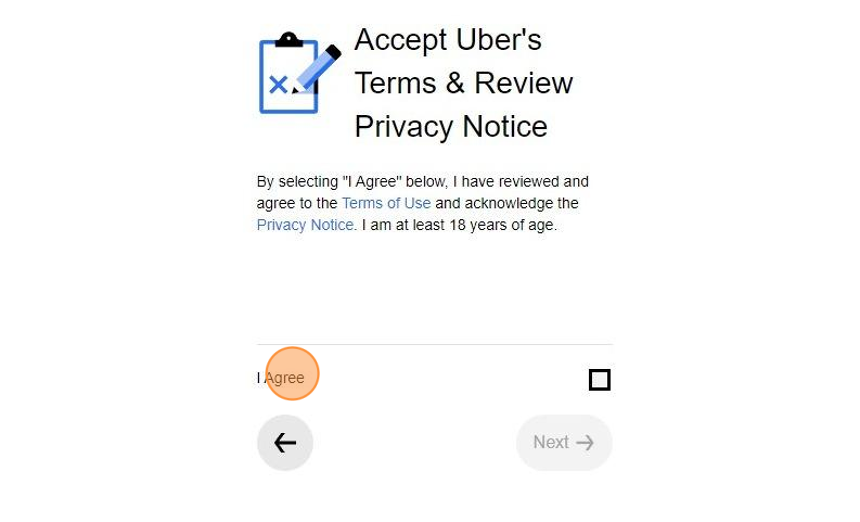Uber is a widely used ride-sharing service that makes transportation convenient. During the sign-up process for Uber, phone number verification is a necessary step. Simplify this process with Textverified, offering real US-based numbers for secure verification without disclosing your personal number.
Choosing Textverified with Uber ensures the privacy of your personal phone number, adding an extra layer of security to your ride-sharing experience. This protection shields you from potential unwanted messages or privacy concerns. With Textverified, confidently use Uber, enjoying the benefits of convenient transportation while keeping your personal information confidential.
1. Go to www.uber.com or www.ubereats.com, the sign up process is the same. Once there, click “Sign Up”
2. Supply Uber with an Email Account and press continue, alternatively you can provide only a phone number.
3. Sign-In to your Textverified account, go to the Verifications section and click “New SMS Verification”
4. Find UberEats in the Service List and click on it.
5. Once Textverified has supplied you with a phone number, you can copy it by clicking the “Copy” button.
6. Press [[Ctrl]] + [[V ]]in order to paste the number provided to you or manually type it in. Once you have typed in the phone number, click “Next.”
7. You will be taken to a screen to enter your verification code.
8. Switch back to Textverified, you will see the code provided by Uber. You can copy the code and enter it on the Uber website for verification.
9. After you have entered the one-time passcode, continue the Uber sign-up process.
10. Click the “I Agree” button on the privacy notice. Once you have done so you have successfully created your Uber or Ubereats account!
Conclusion
In today’s digital world, taking steps to protect your privacy is more important than ever. Using our US phone numbers is a powerful way to keep your personal information safe while you ride share. It’s a simple, effective tool that gives you the power to control who has access to your personal information. Alongside other privacy-enhancing tools, temporary numbers can significantly boost your digital security.
We invite you to discover how our service can help you achieve greater privacy and security, not just on Uber but across all your online activities. Our commitment to your privacy is unwavering, and we’re here to provide the tools you need to navigate the digital world with confidence.
Check out the best one-time verification and phone rental platform, where we offer one-time SMS and voice verifications, and short-term and long-term phone rentals.FAQ
How much does it cost for a temporary Uber number?
- Prices range for Uber numbers depending on whether you purchase a one-time verification or rent a Uber number with us. Click here to see our pricing.
My number doesn’t seem to work. Why is this the case?
- Our phone numbers are purchased through major US phone companies and are extremely reliable. Usually issues with Uber come down to not following browser hygeine practices. Please check out this article to learn more and diagnose your issues.